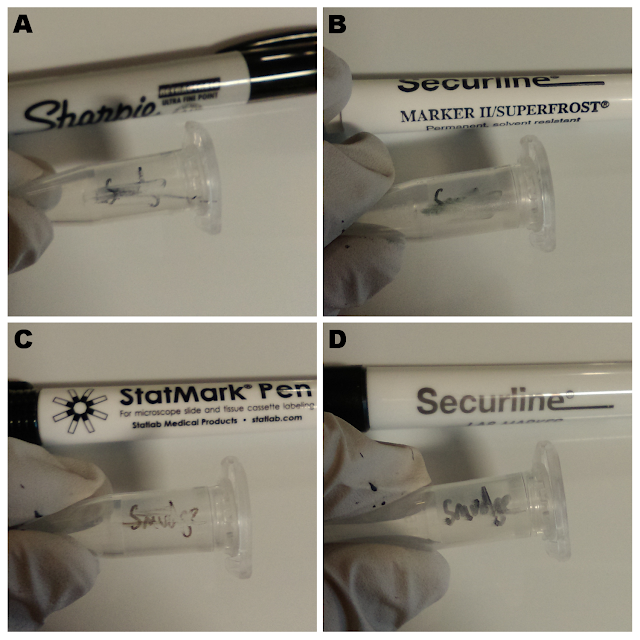In lieu of an actual proper scientific blogpost this week, here I recount a
recent lab horror story that struck me. With thanks to my labmates sending me the freezer traces:
Sunday evening.
Kicking back at home, something vaguely distracting on the telly.
Doing the chores, which on this occasion included last minute packing
in preparation for storing our belongings before
leaving
the country. Everything was all on track for a nice quiet and
productive night in. Until a phone vibrates.
20:08, G: “Hello
team. Freezer temp has alarmed at -59 just now. Anyone using it?
Anyone around in lab?”
Hmm that's a
bother. Hopefully someone's just pulling a long weekend shift, maybe
came in to bank a long point in a time course and was just being a
bit slow to close the freezer after. If that's the case then they'll
close it and this will blow over. Let's just wait a while and see
who's there...anyone?
20:15, D: “The
other freezer in that room is reading -62, might just be hot in
there”
Oh
bugger, now they're both going. Luckily these alerts also go to a lab
manager, he's a good guy, always on the ball, he'll sort it.
Except nope, no
reply. Wait, is that it levelling out?
Hope indeed!
21:04, G: “
sorry
to report, there was no plateau - i think we have to do something
tonight”
Double bugger,
because guess who lives closest?
21:19, me: “
I
am nearby
”
21:20, me: “If
emergency action is called for”
In I go, let's see
how bad it is on the ground... And it's sweltering. No AC. No air
movement. A small room with six giant -80s, all shrieking in concert if not in sync.
The blue ribbon
rises as the sweat rolls down...
Running around,
begging security for help, ringing managers, moaning on Whatsapp,
come on come on, let's check the thermometer again...
 |
| Scorchio. |
It would
have kept rising except here I propped open the fire door from the
freezer room into the neighbouring lab, corridor, and convinced
security to come and open the fire door to outside for a moment,
giving a few blessed minutes of relief.
It doesn't last.
The fire alarm decides to join the chorus, and thus the external door
must close.
We need to move
this cursed muggy miasma of stale heat, but where to go, and how to
get there? Enter our trusty friend, the humble wedge. Let's prop
open another door into the lab next door, knocking the smug grin off
its air-conditioned face.
The good news
starts to filter in.
Down to 39.5ºC
on the thermometer; still fit for a steam room, but going in the
right direction – we just need to speed this up. Let's
go lab rustling!
Now we've got some
circulation. It's still hot as heck, like standing in front of a
giant hairdrier, but at least it's moving.
 |
| And there was much rejoicing |
22:58, D: “
Second Alert
cancelled, you are a hero Jamie”
23:06, T: “
Jamie = hero
🏆”
23:08, G: “
Good thing he's not leaving for Boston or
something...”
23:09, G2:
“
Brilliant! Thanks Jamie!”
23:09, Me: “
Room
is 38 now, so I think I can go home”
Lauded in the
Whatsapp group, my name will be rejoiced throughout the lab, and I
get to go home to continue packing my belongings. All in a day's
work, for The Postdoc That Lives Nearest The Lab!